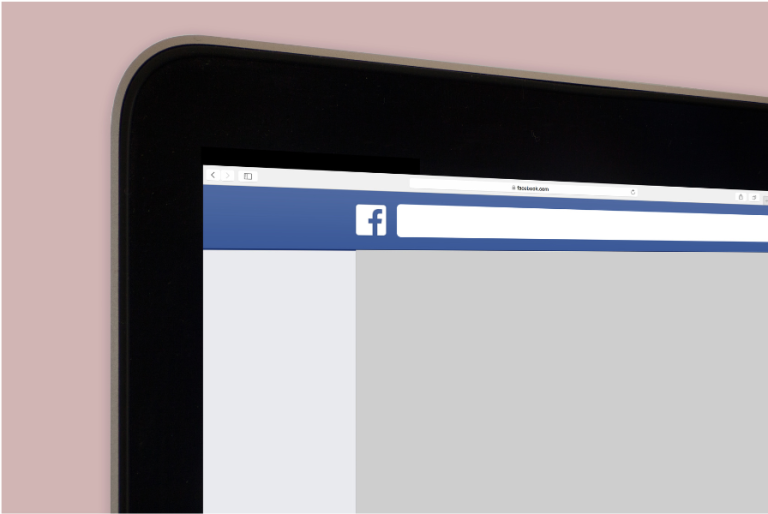How I (almost) completely automated Pinterest
Back when I first created my main site, Google traffic wasn’t the main source of traffic – Pinterest was.
Because of that, I focused on it a lot. The first person I hired even had that as a big part of their job description.
Over the years, Google became our primary source of traffic and new social media platforms were launched. It became easy to let Pinterest slide to the back burner.
However, with Google updates becoming harder to predict, I decided to revisit our Pinterest strategy.
Here’s what I’m doing now.
Pinterest Basics
Before I could come up with a new strategy, I wanted to make sure I understood the basics of how things are working on Pinterest now.
Some things I’ve learned:
- There are static and video pins, both of which allow links now
- Viewing Pinterest as a search engine rather than a social media platform will help you be more successful, including the need for keyword research and optimizing titles, boards, and descriptions
- Experimenting with pin designs to see what works is helpful, with a focus on bold text and nice images that stand out
- Pinterest loves consistency and doesn’t mind when people post a lot of pins – the goal is to get as many pins indexed as possible
- Seeing results can take a long time – 6-8 months for new accounts, 6-8 weeks for existing accounts that are ramping up their efforts
Automating Pinterest
With all of that in mind, I decided to figure out how to start executing it for my business.
Finding Pin designs
I started by purchasing some Canva Pin templates on Etsy. They’re inexpensive, available for immediate download, and make it easier for me to come up with ideas.
I highly recommend searching for “Canva Pinterest templates that convert” so you aren’t just getting pretty templates, but ones where the designer has considered things that actually get people to click.
Once I found a few that I like, I tweaked the designs a bit in Canva, made sure each had my logo in it, and exported them as SVG files.
Setting up BlogToPin
I learned about a tool called BlogToPin (affiliate link) that makes it much easier to create and schedule pins in bulk.
I added my website in the tool and then worked on the design options, including uploading my own Pin templates in SVG format. This allows the tool to use your templates to generate Pins.
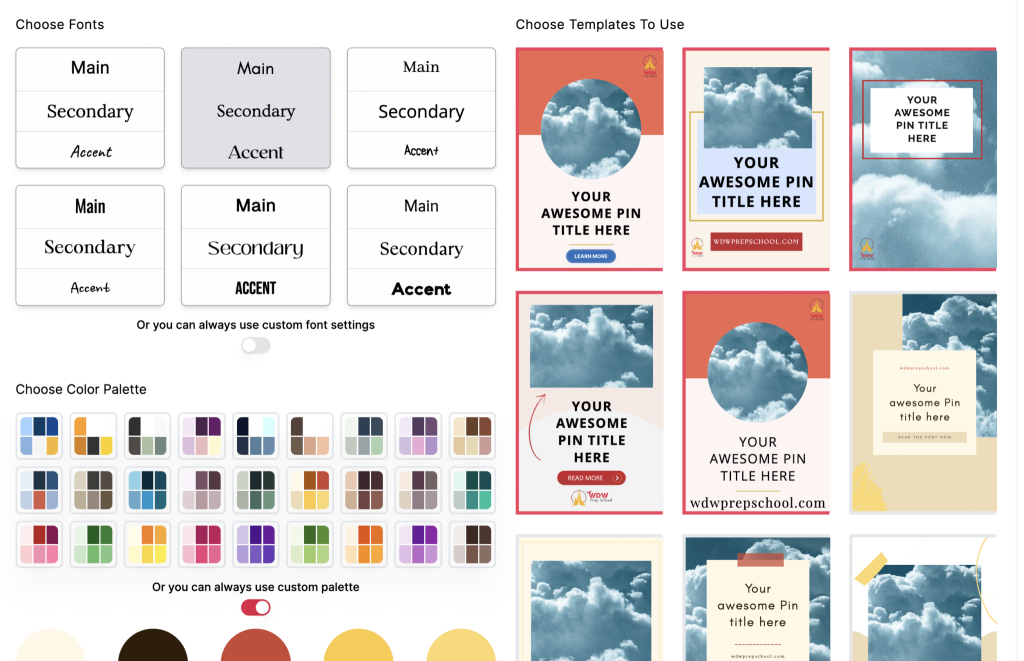
I had BlogToPin generate 30 pins/day for the next month. This takes several minutes, so be patient with the process.
Once the pins are generated, you have the ability to approve and reject each one.
In addition, you can tweak the title, description, and the template used by each one.
Once you’ve gone through the process of approving and rejecting, you can just let it send those over the next month, or you can generate some more to fill in the gaps left by rejected pins.
Repurposing short videos
Since I’m already creating short videos for social media, I figured I might as well put them to work on Pinterest.
To do this, I use Repurpose.io (affiliate) autopost from Instagram Reels to Pinterest.
before connecting your IG to PInterest
Pinterest does allow you to connect your Pinterest account to your Instagram account, including the option to auto-publish from IG to Pinterest. However, I do not recommend auto-publishing unless you want every single thing posted to Pinterest.
Within Repurpose.io, I told it to only repost Reels where I’ve included a specific hashtag that indicates it should be shared to Pinterest. That way I have more control over what ends up on Pinterest.
Added the Pinterest Automatic plugin
This is completely optional, but I added the Pinterest Automatic plugin to make it easier for people on my team.
We have a lot of infographic-style graphics used on the website, and these do very well on Pinterest in terms of saves.
I wanted to make it easier to share new infographics that we put in posts, so this plugin appears right within the post/page edit screen and they can share right from there.
Now we wait
One of the hardest parts about Pinterest is that it’s a long game, so now we just wait to see how things go.
Will this process work? I don’t know for sure, but I feel good about getting it all set up to try.
RESOURCES
All of these resources mentioned in this post are ones I’ve paid for, used myself, and would recommend to others. The links used below are affiliate links.