Maximizing ad revenue (how we get $80 RPMs)
I remember somebody telling me they get $60 RPMs and I didn’t believe it at all.
Now we are in the position of regularly getting $80 RPMs using Mediavine ads. Here’s how we do it.
turn on default ad settings (mostly)
One of the many perks of having an ad provider like Mediavine is that they know how to maximize your revenue, including having some default ad settings they suggest.
That includes turning on all of the ad types they suggest as well as the ad frequency they recommend.
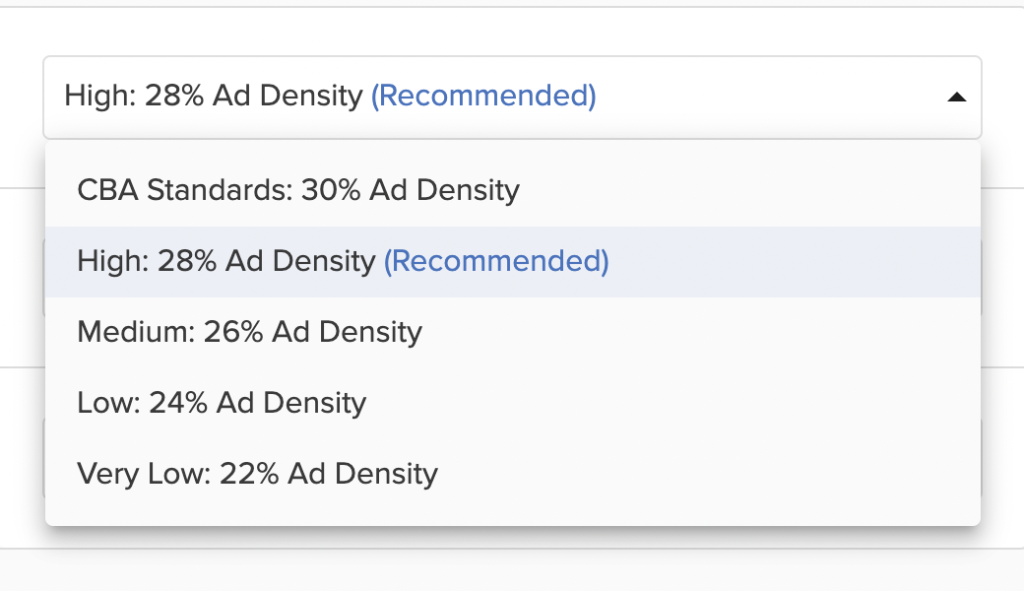
Big caveat here: you have to see how all of settings work for your readers and decide how comfortable you are with the suggestions. I go against their suggestions on a couple of ads which means I could probably be making even more, but I’ve decided it’s not worth it.
use good TEXT formatting
There are some things you can do with the layout of your content that will boost RPMs a lot.
Those include making your font at least 18-20px in size and setting your line spacing to 1.5.
Those allow your text to be easier to read and encourage people to keep scrolling through your content.
optimize your content
Your articles need to be set up to be RPM-friendly which can be done several ways:
- Use paragraphs that are 1-2 sentences max
- The longer your content, the better for RPMs (but don’t make it overly long for the topic)
- Use lots of images, including vertical ones that encourage people to keep scrolling
Get good at internal linking
Having a single post optimized is 1 thing, but keeping people on your site to read multiple posts is even better.
To do that, be sure to use a tool like Link Whisper to make sure you’re linking to all relevant content.
We also use Grow’s built-in recommendations that appear at the bottom of each post.
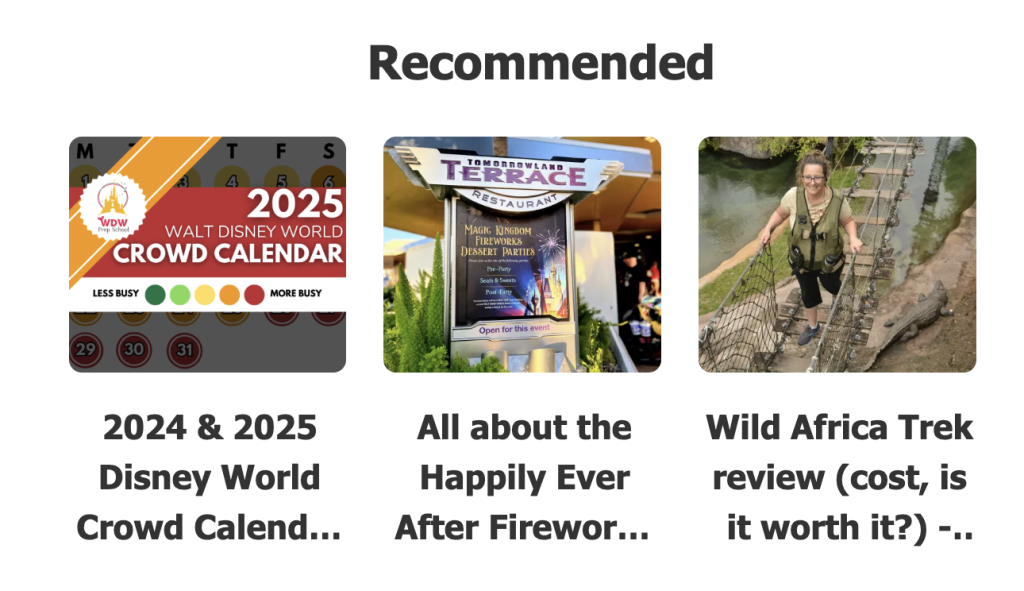
On desktop, users also get recommended content in the sidebar.
Simply put, you need to give people somewhere else to go if you want to keep them on your site.
WHAT WORKS For us
We do all of the above, but it’s a constant battle.
Answer the question right away in the article or keep them until the end?
We use a lot of infographics and downloads in our content, so we often will try to answer a question or explain something briefly at the top, and then they need to get to the bottom for most of our helpful graphics or downloads.
Turn on ALL ads or tweak the settings for a better user experience?
I tend to use most of the recommended defaults, but I do tweak a little for user experience.
For example, I don’t like when the adhesion ad at the bottom can’t be closed so I allow users to close it.
I also don’t like video players that pop up so I don’t use that version.



